Most
of us are using Facebook. And most of us login to our account every
day. So don't you feel bored of the same old color on the Facebook.
Wanna change the colour of your Facebook account. Here is the trick.
You need to these things with you.
- Mozilla Firefox Browser
- Greasemonkey Addon
- Facebook script
- Open Mozilla Firefox. If you don't have download it from here.
- Now you have to install Greasemonkey Addon. Download it and add to Firefox from here.
- After it restart Firefox.
- Now you have to install Facebook script. Download it from here.
- And then. Restart your browser again.
- Now go to Facebook.com and login to your account.
- Now go Tools>Greasemonkey>User script Commands>Customize Facebook Colours as the picture bellow. ( In Firefox 4. You can view the menu by pressing alt button. )
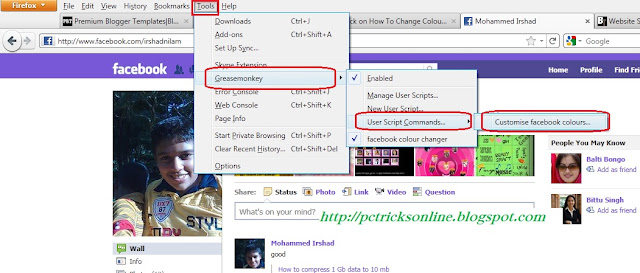
- You can now change the colour and click set.
No comments:
Post a Comment